3 Token Issuance
3.1 Issuer requests token issuance (minting)
Issuer (as the issuer of BOND) requests issuance (minting) of 10,000 BOND
Actor |
Utility Module |
|---|---|
Issuer |
REGISTRY |
Select MINTS on the left navigation. Click REQUEST MINT.
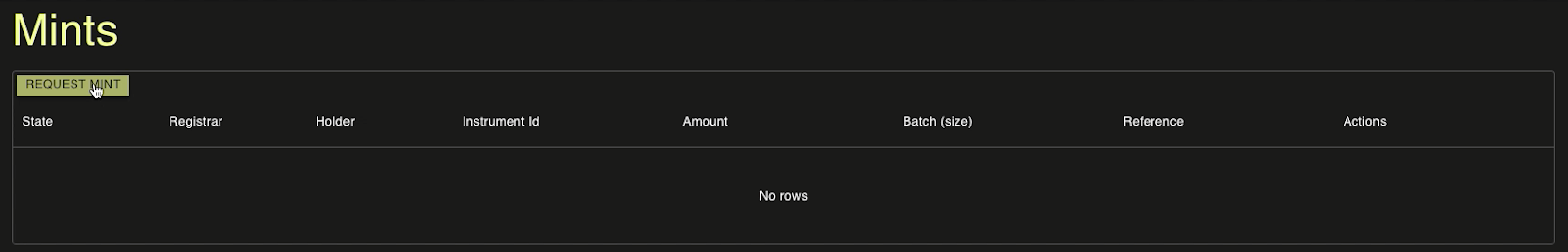
A window pops up for input.
Instrument: BOND
Amount: 10000
Registrar: Registrar’s Party ID
Reference: <anything or empty>
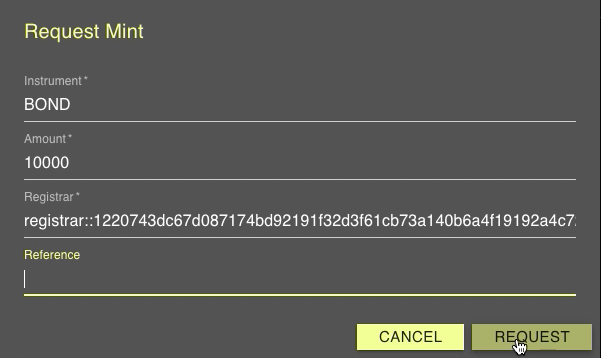
Click REQUEST.
A mint request is shown.
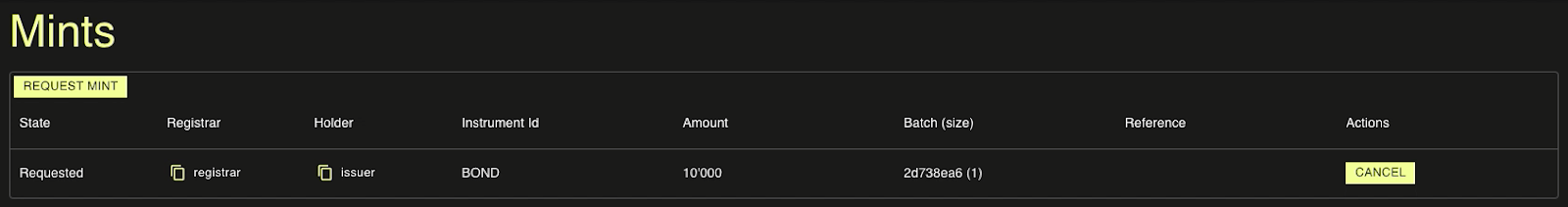
3.2 Registrar accepts and tokens are issued
Registrar (as the registrar of BOND) accepts the mint request
Actor |
Utility Module |
|---|---|
Registrar |
REGISTRY |
Select MINTS on the left navigation. The mint request is shown.
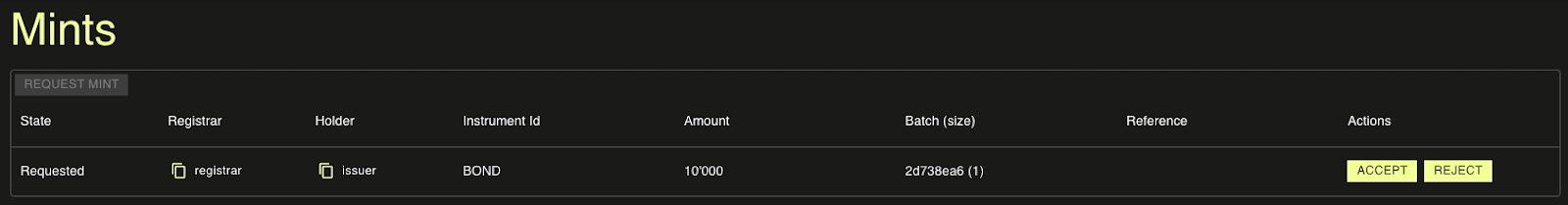
Click ACCEPT. The 10,000 BOND is minted.
Note first the state is changed to Accepted.
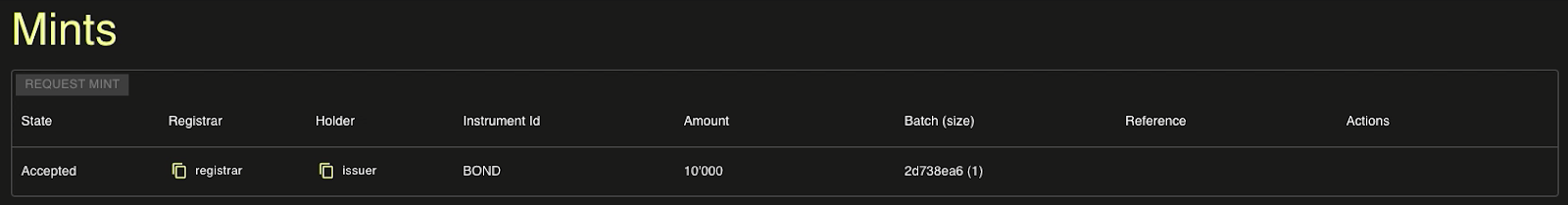
After execution is done automatically, the state is now changed to Executed.
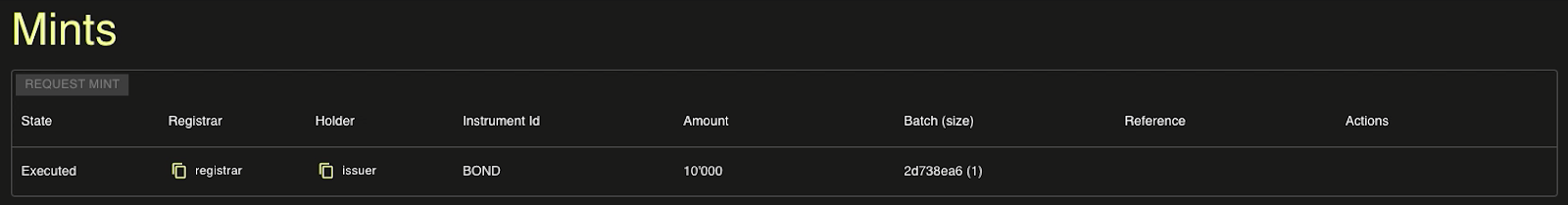
Select HOLDINGS on the left navigation. The minted 10,000 BOND is owned by Issuer.
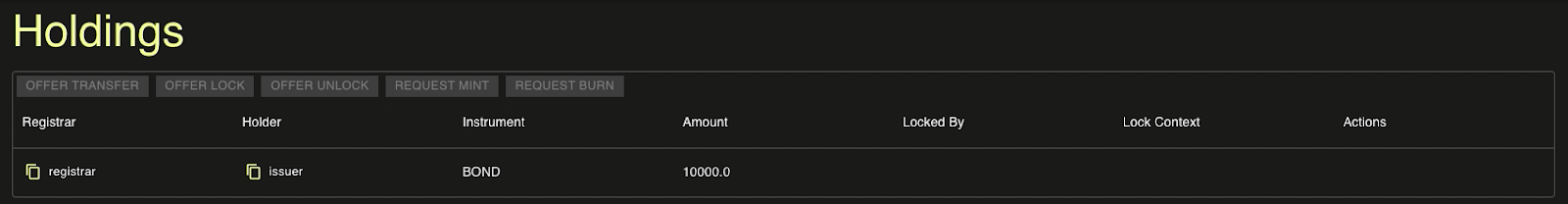
3.3 Issuer offers token transfer to Investor1
Issuer (as the holder of BOND) offers transfer of BOND to Investor1 (another holder of BOND)
Actor |
Utility Module |
|---|---|
Issuer |
REGISTRY |
Select HOLDINGS on the left navigation. The 10,000 BOND is there.
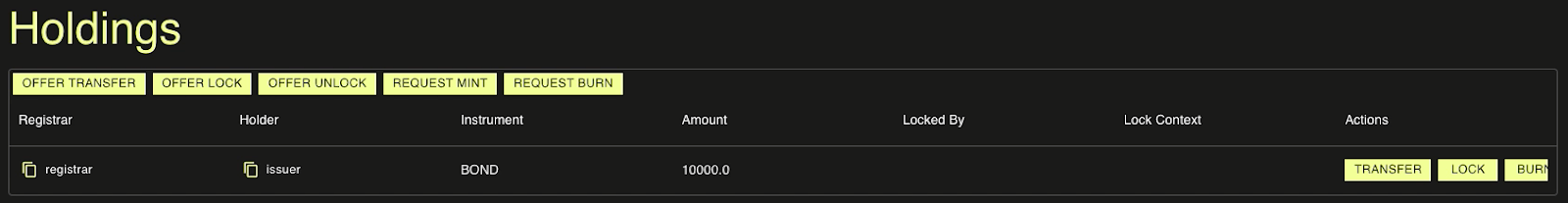
Click TRANSFER. A window pops up for input.
Receiver: Investor1’s Party ID
Amount: 10000
Reference: <anything or empty>
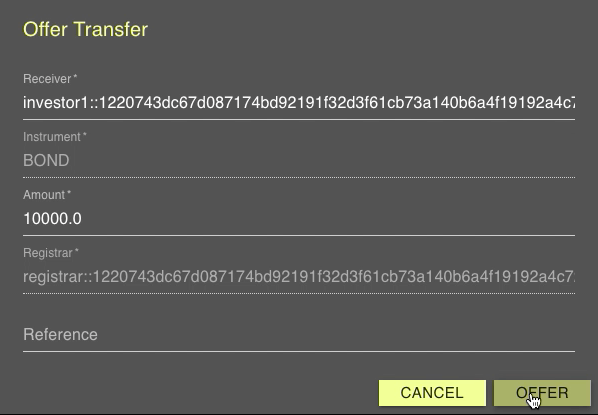
Click OFFER.
3.4 Investor1 accepts the transfer offer and tokens are transferred
Investor1 (as the holder of BOND) accepts the transfer offers.
Actor |
Utility Module |
|---|---|
Investor1 |
REGISTRY |
Select TRANSFERS on the left navigation. The transfer offer is shown.
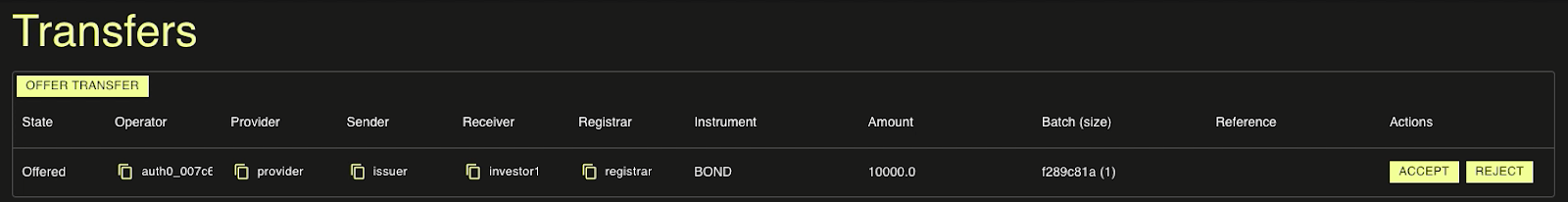
Click ACCEPT. A window pops up.

Click ACCEPT. The transfer is executed.
Select HOLDINGS on the left navigation. The minted 10,000 BOND is owned by Investor1.
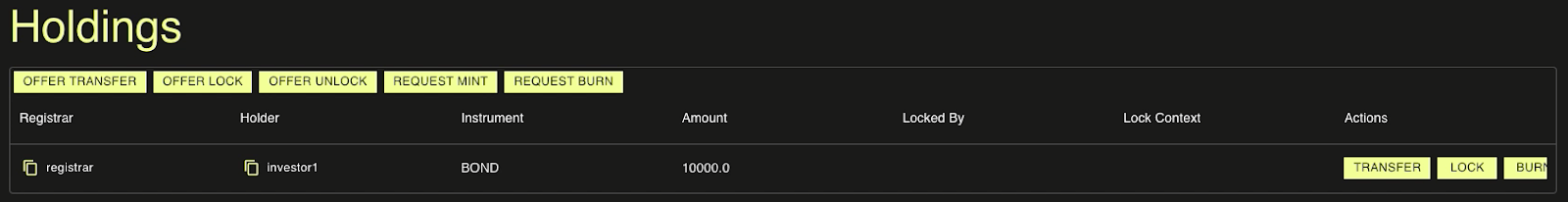
Congratulations! The issuance is complete.