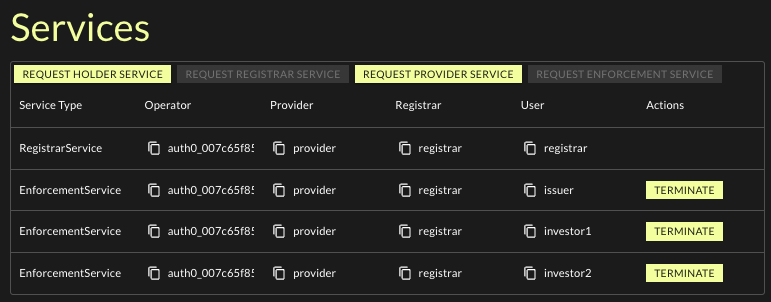1 Onboarding roles in Registry
1.1 Registrar creates Registrar Configuration
The Registrar needs to create a Registar Configuration for Issuer and Investor1 to be able to request an Enforcement Service from the Registar.
Actor |
Utility Module |
|---|---|
Registar |
REGISTRY |
Select CONFIGURATIONS on the left navigation.
In the Registar Configurations box, click CREATE REGISTRAR CONFIGURATION.
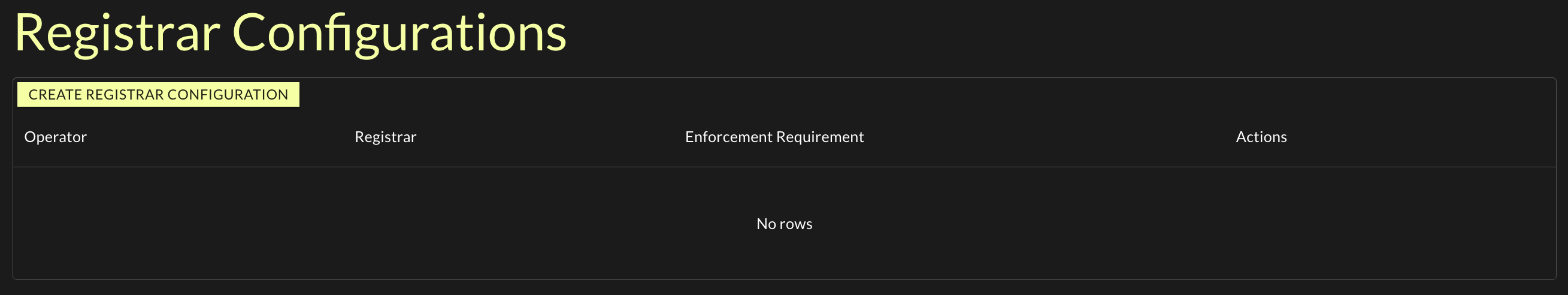
Click Create.
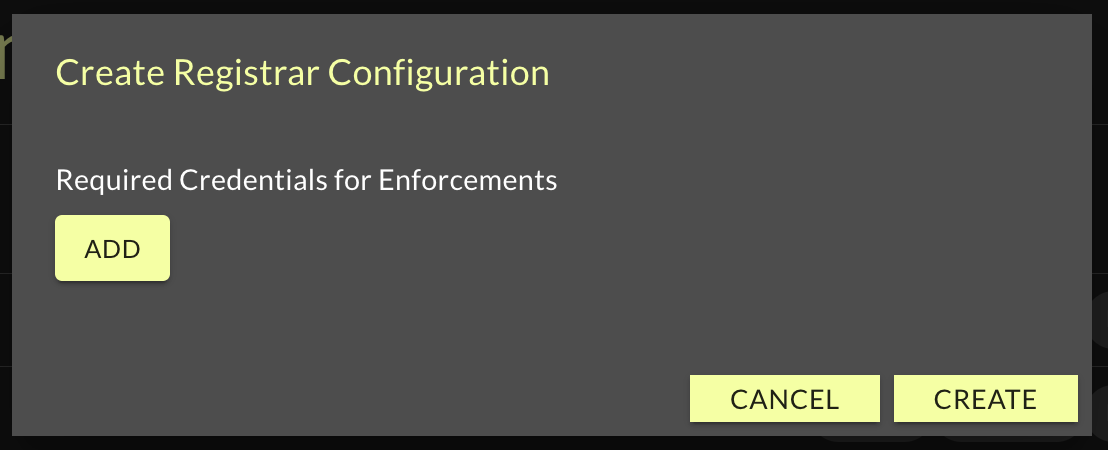
The Registar Configuration is created.
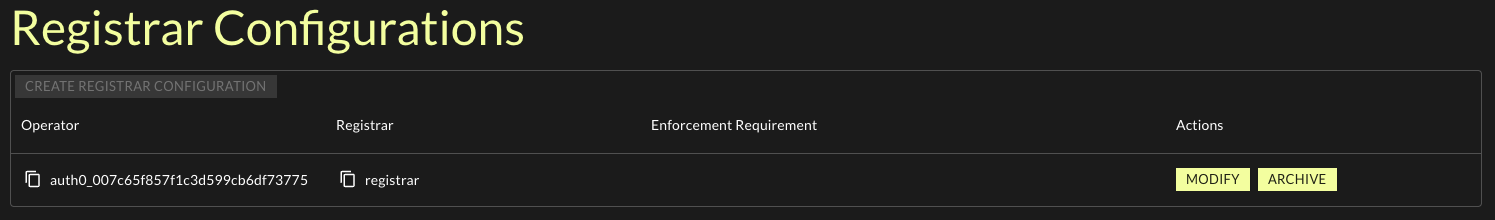
1.2 Enforcement Service for Issuer and Investors
Issuer and Investor1 request Enforcement Service from the Registrar.
Actor |
Utility Module |
|---|---|
Issuer |
REGISTRY |
Investor1 |
REGISTRY |
Select ONBOARDING on the left navigation. In the Services box, click REQUEST ENFORCEMENT SERVICE.
(The User is different for each entity.)
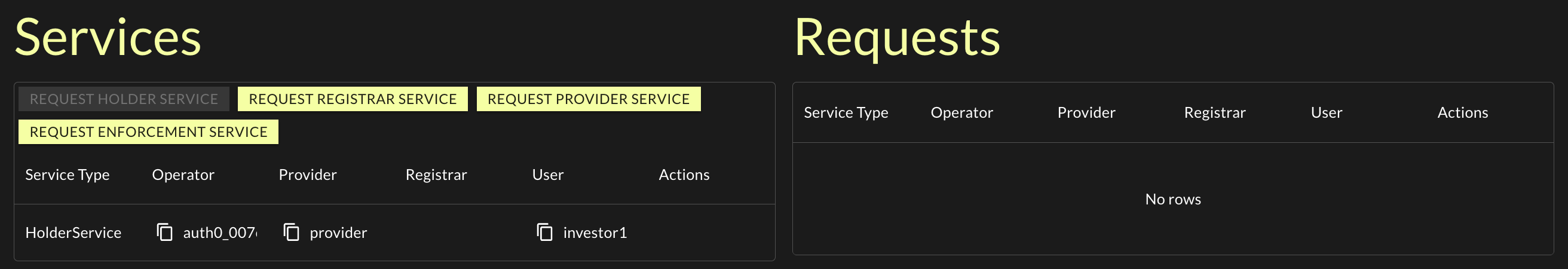
Input the PartyID of the Registrar to whom Investor1 wants to grant the enforcement service.
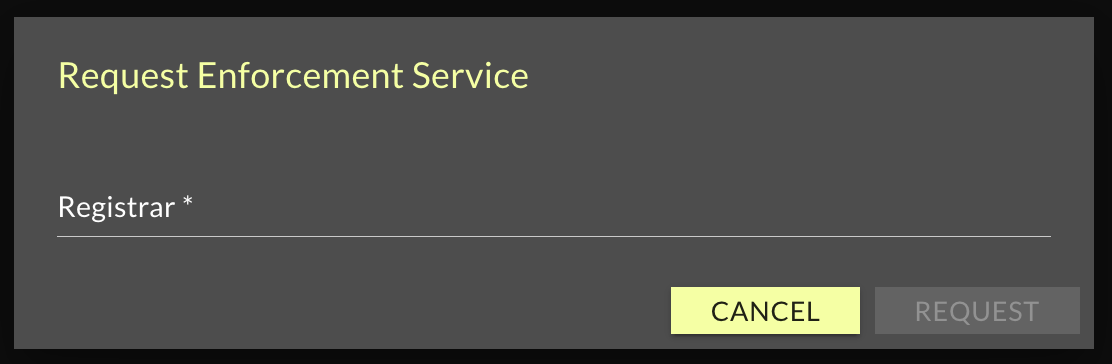
A request is shown in the Requests box. The Registrar is able to either accept or reject the request.
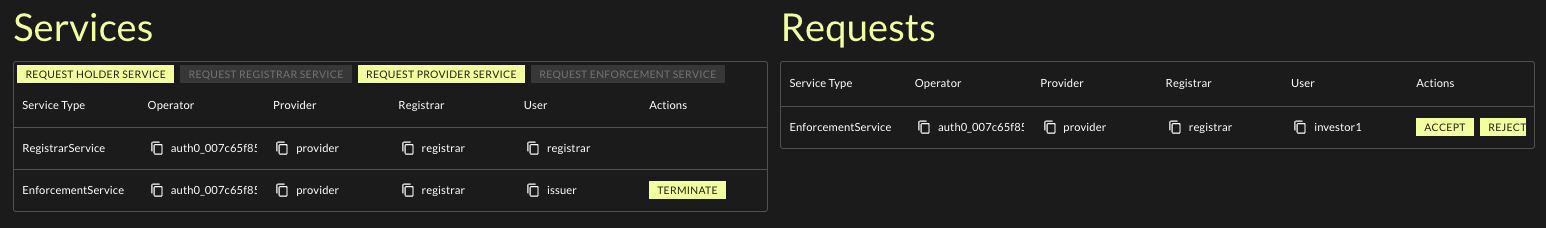
Once the requests have been accepted for the Issuer and all the investors, the Registrar sees the various enforcement services: