2 Token Force Transfer
2.1 Registrar provides details on Investors
The Registrar is able to provide the PartyID of Investor1 to the Issuer.
Actor |
Utility Module |
|---|---|
Registar |
REGISTRY |
Select HOLDINGS on the left navigation.
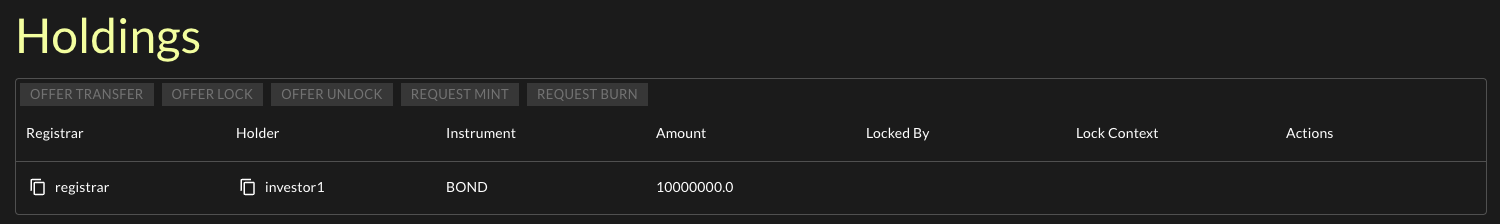
2.2 Issuer initiates force transfer
The Issuer can initiate a force transfer from Investor1 to the Issuer
Actor |
Utility Module |
|---|---|
Issuer |
REGISTRY |
Select FORCE TRANSFER on the left navigation.
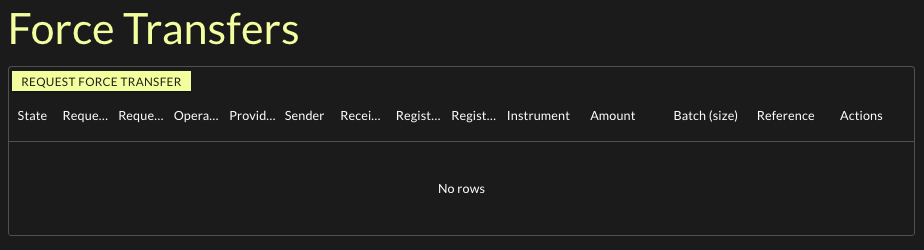
Click REQUEST FORCE TRANSFER:
Requestor Rationale: Mandatory text field describing rationale for Force Transfer
Registrar: Registrar’s Party ID
Instrument: Name of Instrument to be transferred
Amount: Quantity of Tokens to be transferred
Reference: <anything or empty>
Sender: Investor from whom the token will be transferred
Receiver: Issuer receiving the token from the Sender
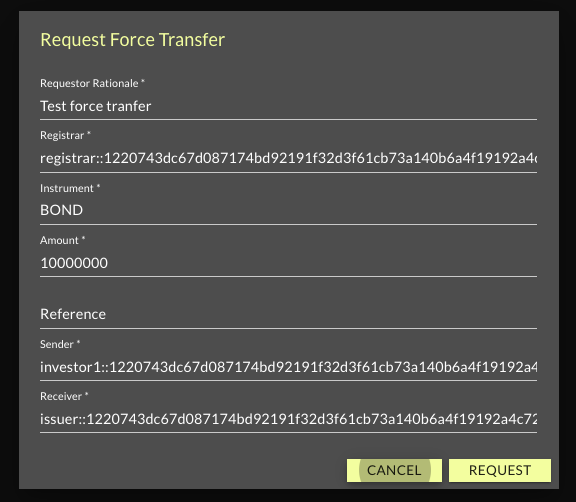
Click REQUEST. The transfer is pending decision from the Registrar.
2.3 Registar reviews the request
Actor |
Utility Module |
|---|---|
Registrar |
REGISTRY |
Select FORCE TRANSFER on the left navigation.
The Registrar reviews the Force Transfer request and either Accept or Reject the Force Transfer request from the Issuer.
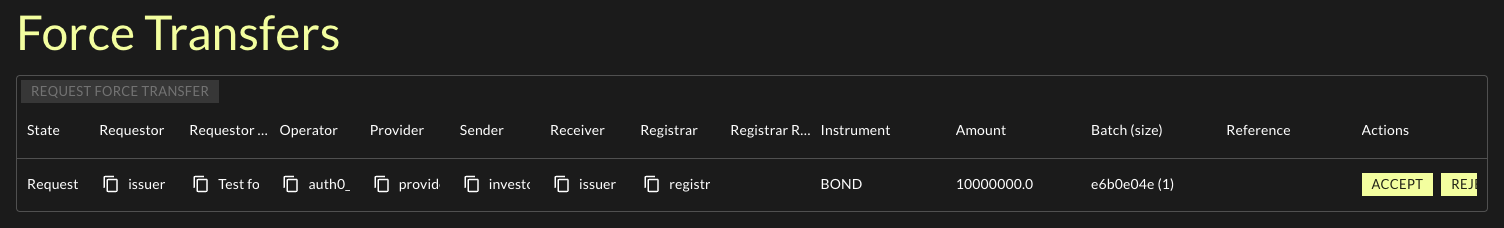
The Registrar is required to document the rationale of their acceptance.
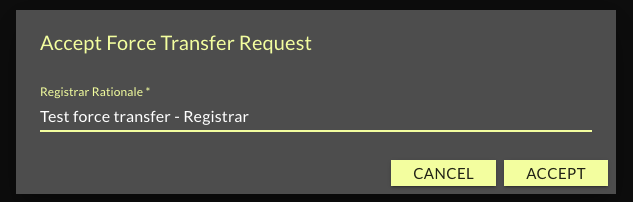
If accepted, the Registrar has to then Execute the Force Transfer.
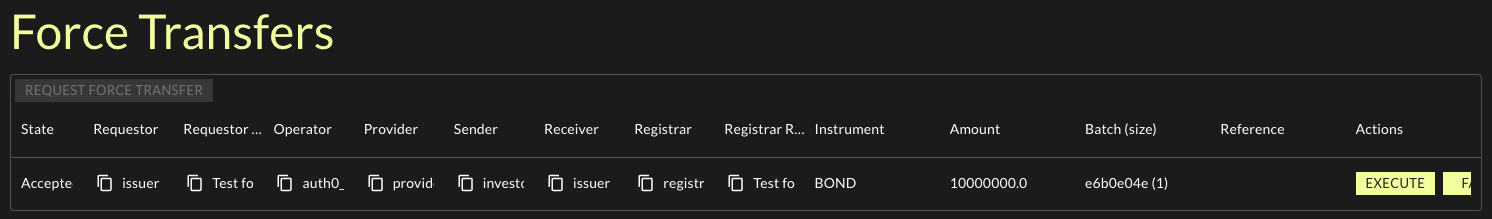
After choosing Execute the instrument is transfered to the Issuer from Investor1 without requiring the approval of Investor1.
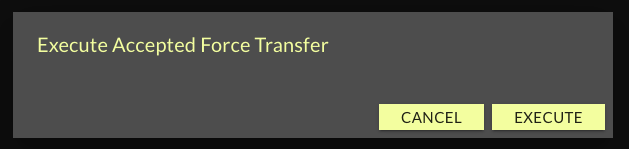
The Registrar and the Issuer are now able to confirm in the Holdings view that BOND is now owned by the Issuer.
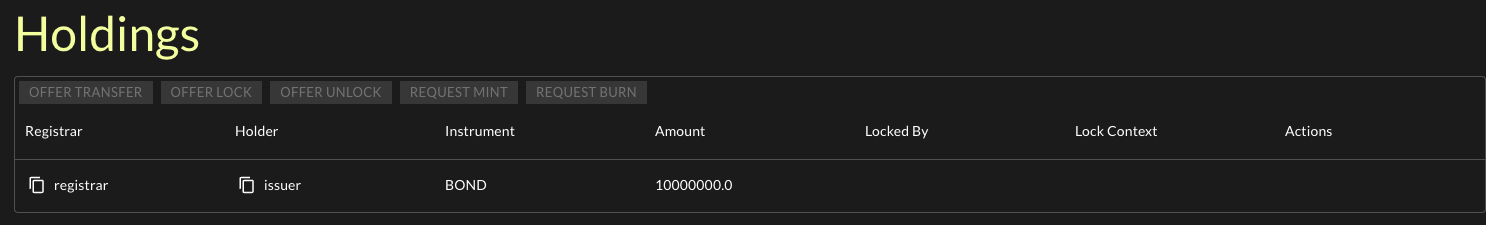
Congratulations! The force transfer is complete.